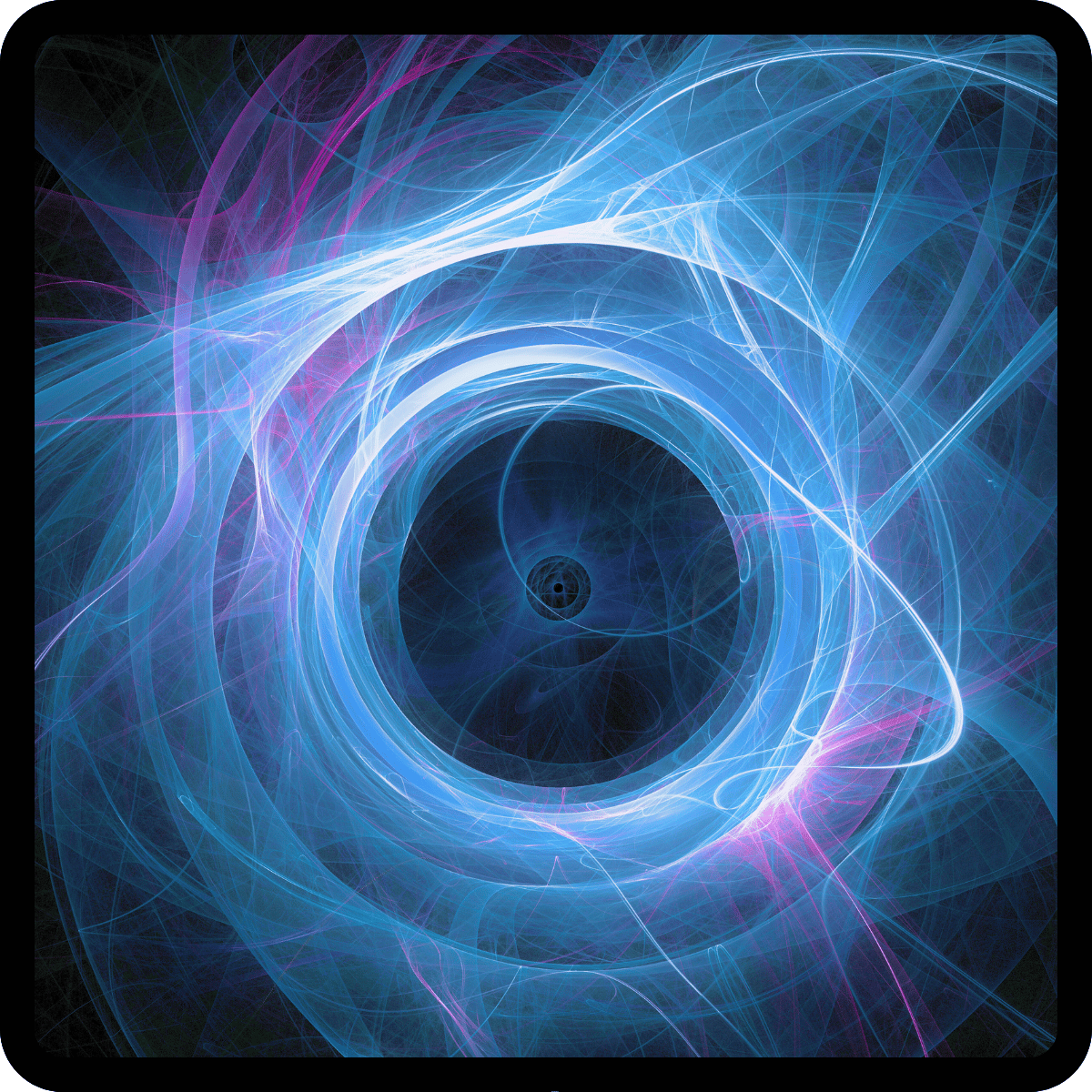This website, "Applications of AI in Energy Systems," explores the transformative impact of artificial intelligence on energy management. To facilitate hands-on learning, we offer diverse computing resources for running Python code, ranging from simple in-browser snippets to powerful cloud-based platforms and local installations. Choose the option that best suits your needs and technical expertise.
Run Python Code:
| Option | Description | Link/Instructions |
|---|---|---|
| 1. In-Browser Code Snippets | Run short, educational Python examples directly in your browser. No installation required! | Link to an example of this approach |
| 2. JupyterLite | Experience the power of Jupyter notebooks directly in your browser. | Link to example of this approach |
| 3. Google Colaboratory (Colab) | Leverage Google's cloud resources for running Python, especially for computationally intensive tasks. | Link to Colab |
| 4. Local JupyterLab (Anaconda) | Install JupyterLab on your own machine using Anaconda for a robust and customizable development environment. | Anaconda |
| 5. Northeastern University Discovery Cluster (For Northeastern Students) | Access powerful GPU resources for AI/ML workloads. Only for University-sponsored research and teaching. Requires Northeastern credentials. | Discovery Cluster Website |